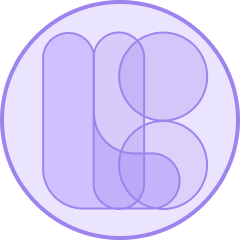churchspace | case study
Revamping amenities based on user feedback, granting church hosts more control, enabling them to earn more through paid add-ons, and providing guests with improved transparency.
Role: Lead Product Designer
Duration: 1 Month Project
Tools: Figma
the company
ChurchSpace, founded by Day Edwards and Emmanuel Brown in 2020, is an early-stage startup addressing the underutilization of church spaces. With churches remaining empty 69% of the week and 53% struggling to break even, ChurchSpace offers a two-sided marketplace. This space sharing platform allows churches to rent out their unused spaces, generating additional revenue while guests can book a space in their neighborhood for an affordable price.
about spaces
The core of ChurchSpace is the spaces themselves. Churches, acting as hosts, can list their available spaces by providing detailed information including: type of space, size/capacity, amenities, title/description, photos, rules, availability and price. This information is then displayed to potential guests, enabling them to decide whether they want to book the space.
Original amenities onboarding page:
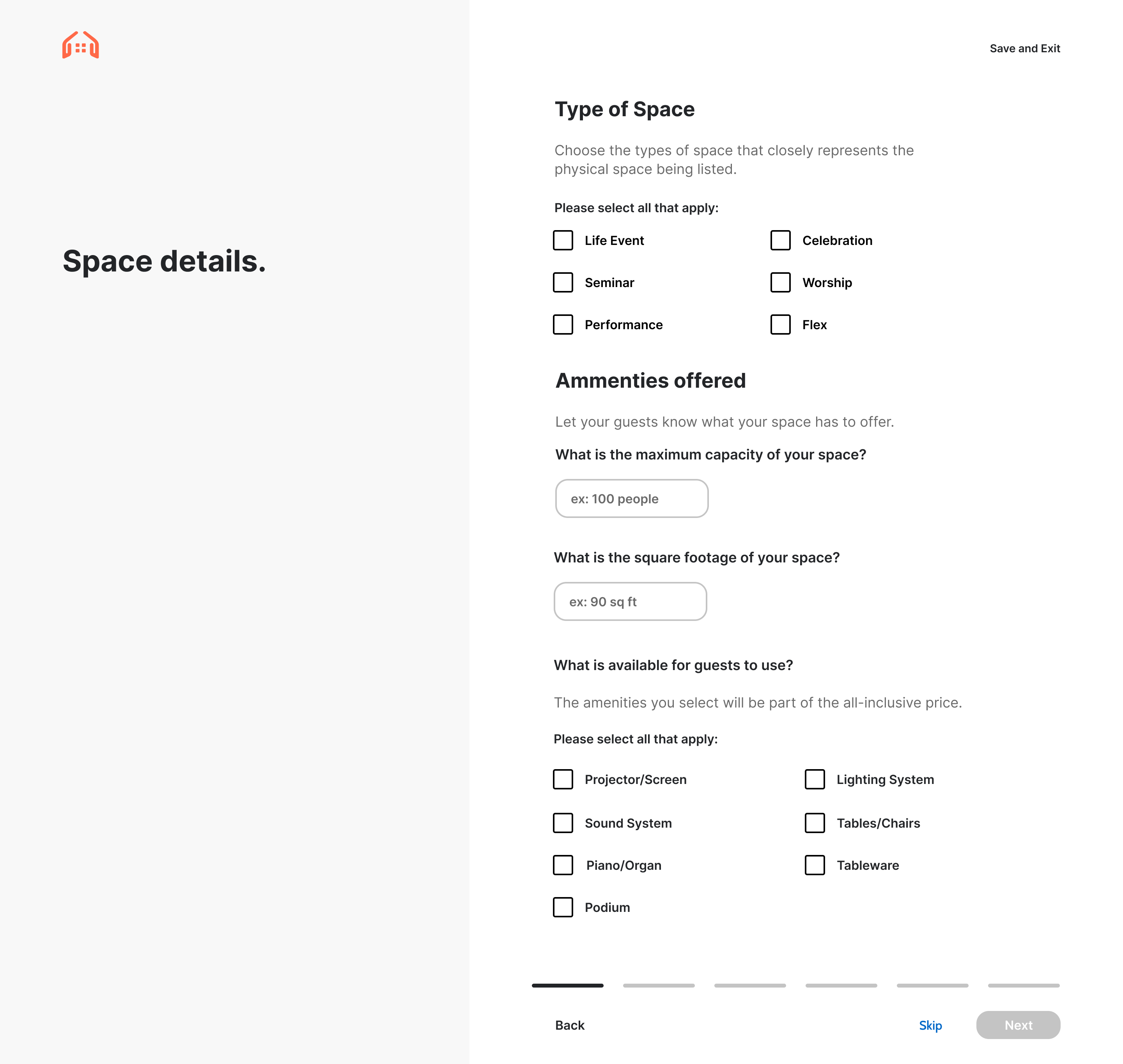
What guests see:
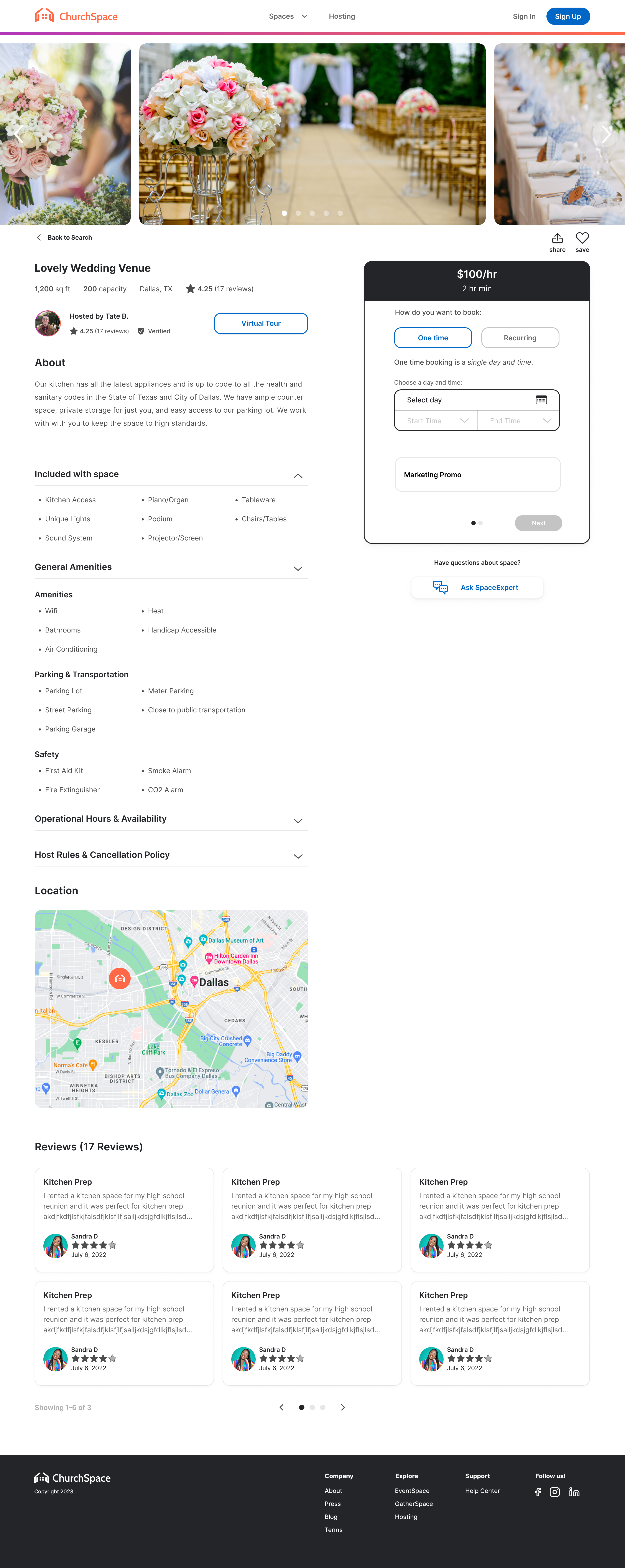
the guest conflict
After the platform had been live for just two months, we quickly realized that nearly every potential guest still had questions about what amenities were and were not included. Our first couple of onboarded spaces had amenities that exceeded the premade checklist and knew we needed to make quick adjustments ASAP to increase transparency with guests.
the host conflict
During the onboarding process, we discovered that many hosts were concerned about guests using the amenities in their spaces, especially those that were expensive, technological, or musical. They expressed a desire for more control over these amenities, including the option to charge extra for their use.
looking into our competition
For every feature design, I closely examine PeerSpace's (our competitor) approach to the same challenge, investigating their features strengths and weaknesses. In particular, I closely analyzed their method for creating paid add-ons.
PeerSpace's add-on process:
stengths:
- 👍 Categories. Categorizing add-ons simplifies selection. To save time for church hosts, we will pre-select the most common categories based on our research.
- 👍 Customization. Our first version of amenities showed that every space is unique. Allowing customization lets church hosts create amenities and add-ons to meet their specific needs.
weaknesses:
- 👎 Too many steps. We know our church hosts (pastors and managers) have too much on their plates already and our goal is to make every feature as simple and easy as possible.
- 👎 Staffing. PeerSpace offers staffing but doesn't clarify additional charges for specific add-ons. Our hosts want staff for certain add-ons and for guests to know on-site help is available.
limitations
Our development team recommended structuring add-ons on an hourly basis to meet the revision deadline, given that our spaces are already hourly on the backend. While this might not suit every add-on initially, it gives us time to understand how guests and hosts interact with add-ons. Once we have the bandwidth, we will introduce alternative payment methods, such as per person, item, or flat fee.
the design
The process of updating amenities with the addition of paid add-ons involved several iterations and meetings with the founders, along with user feedback from church hosts. The following three designs represent the iterations, with the last one being the published "final" version.
Iteration #1:
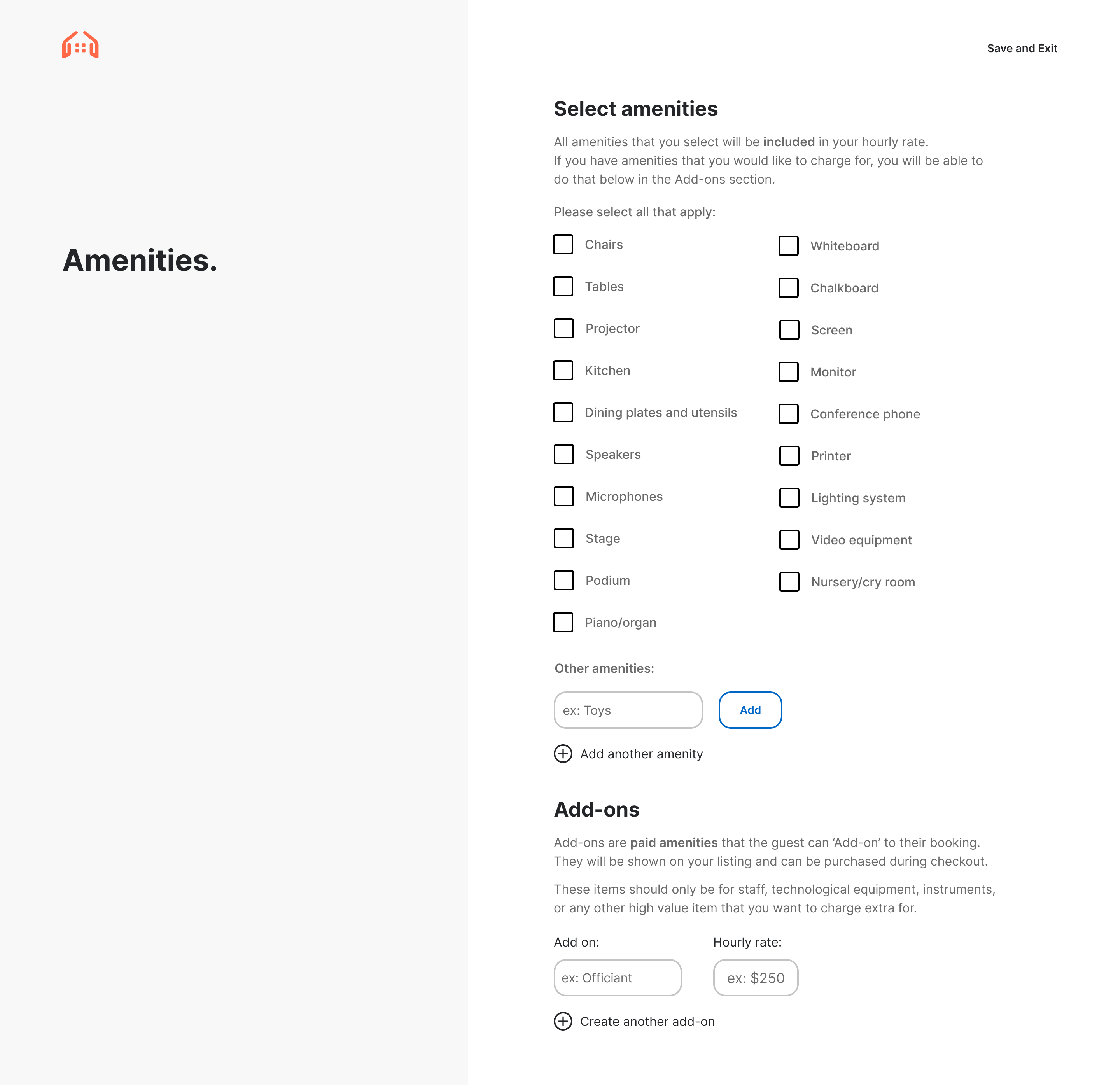
- Expanded the number of amenities offered
- Added on the option to customize with adding on a unique amenity
- Introduced paid add-ons:
- Give the church host the freedom of adding what they want to charge by the hour
Feedback:
- Hosts might feel overwhelmed trying to determine what to charge.
- We should offer them options for paid add-ons to keep the space onboarding process simple & straight forward.
Iteration #2:
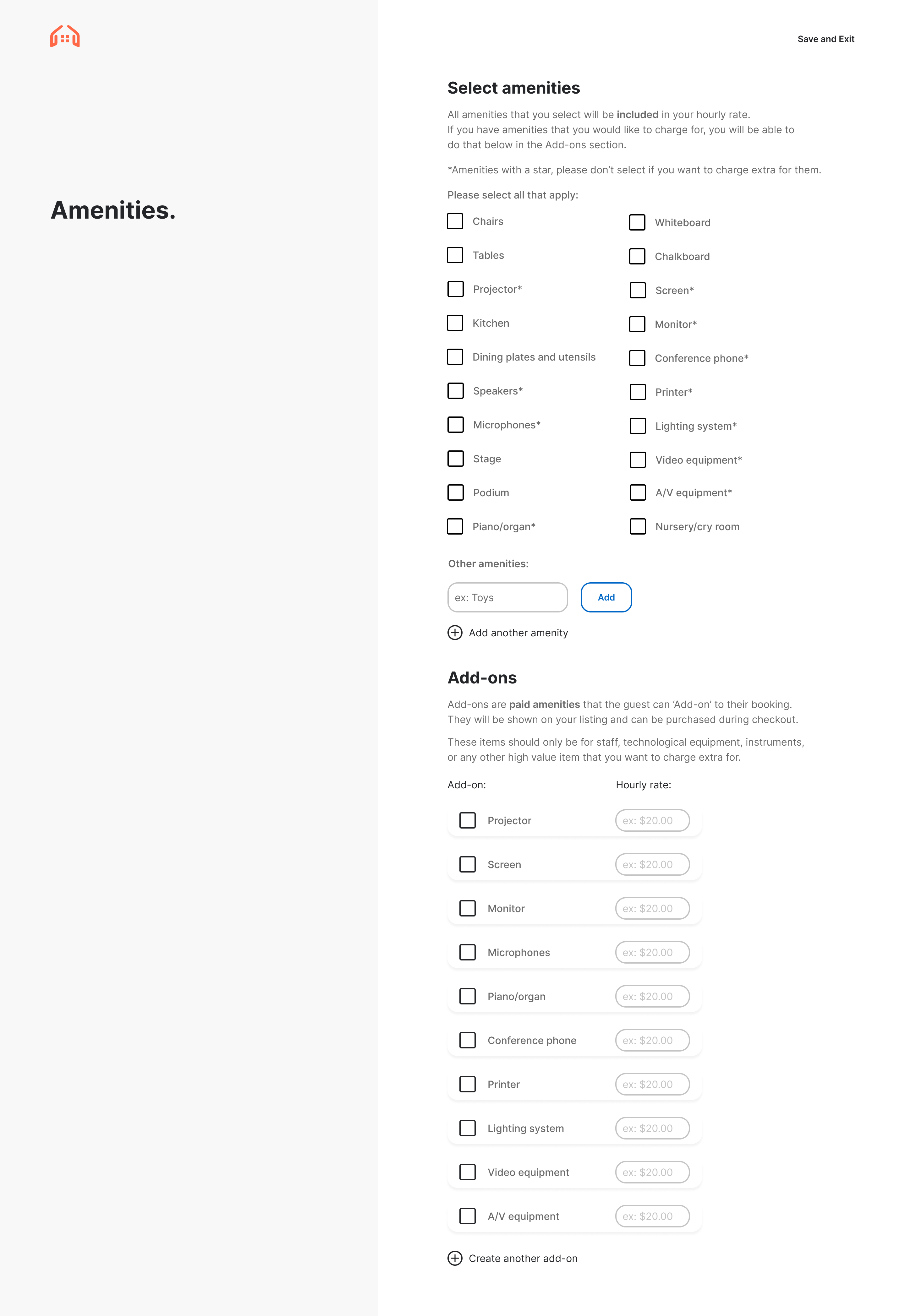
- Added a list of expensive technological and musical equipment as optional add-ons. During onboarding sessions, we learned that these are the items our churches want to charge extra for.
- Also included the same technology and musical equipment in amenities, giving church hosts the option to offer them as part of the booking at no additional charge.
Feedback:
- Offering the same options as both amenities and paid add-ons would confuse church hosts and contradict our goal of providing a simple and straightforward experience.
- Remove technological and musical equipment from amenities.
- After user testing, church hosts requested a button for staff support to oversee add-ons and to maintain 501c3 records.
Iteration #3:
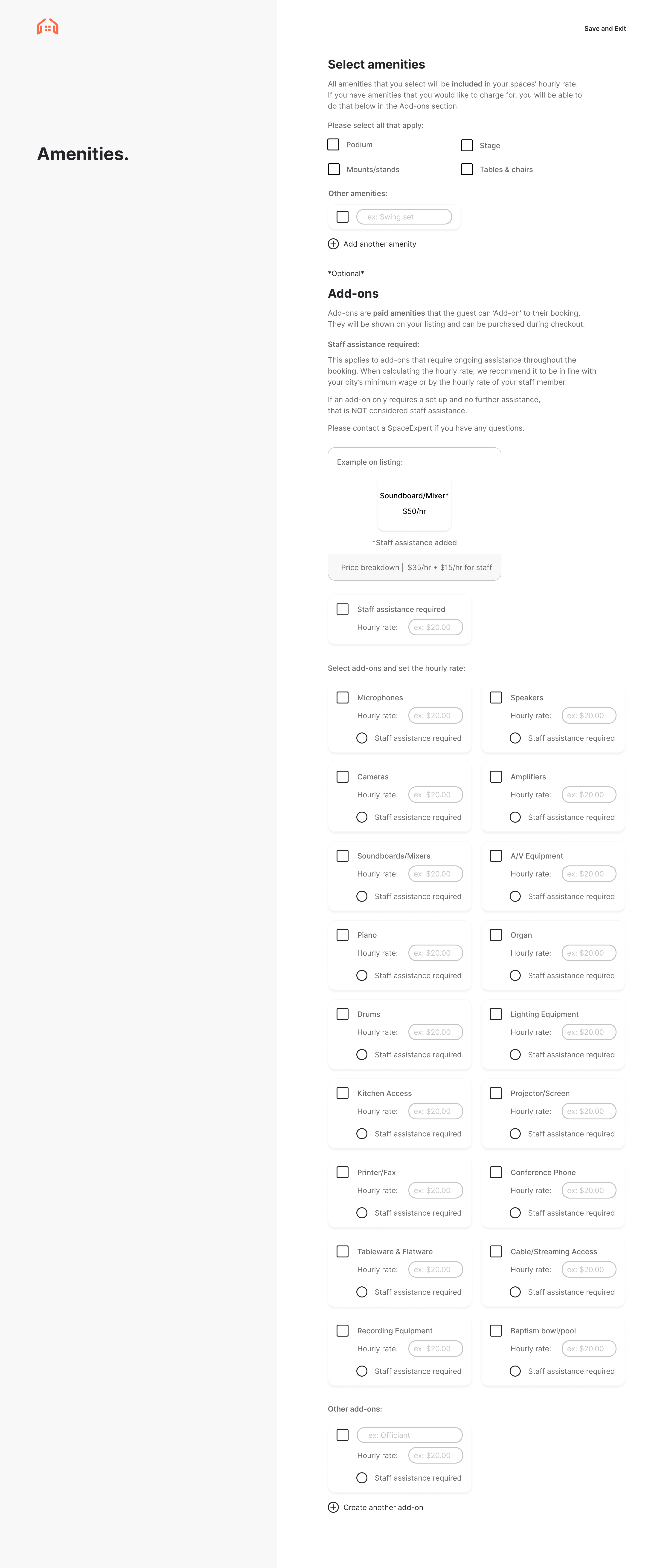
- Short list of standard amenities – the essentials
- Added on option to set hourly rate for staff (with example)
- Button to select if staff assistance is required
- Staff rate would be added on to add-on fee
Feedback:
- Adding a staff hourly rate to paid amenities would make add-ons too expensive.
- Based on our user research, church hosts often overcharge, yet our guests anticipate churches to be more budget-friendly than typical private event spaces. To foster more bookings, we must maintain affordability by eliminating the staff hourly rate.
- Establish a subcategory within paid add-ons for A/V-specific technology that churches wish to offer as additional charges, and include the option for staff support as needed (up to church hosts to price technology with consideration of on-site support).
Published Design:
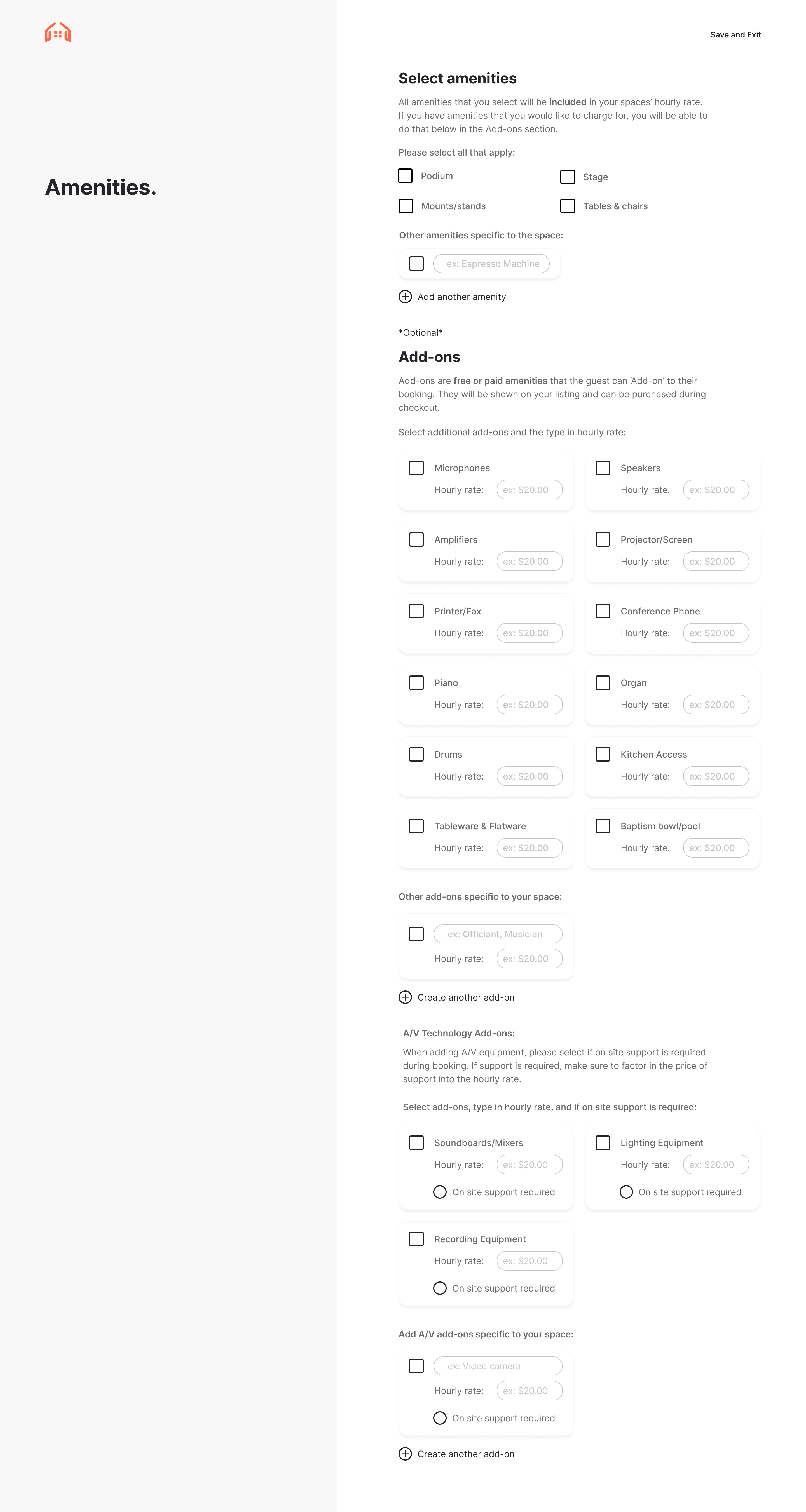
- Short list of standard amenities – the essentials
- Able to add custom standard amenities
- List of recommended paid add-ons
- Able to add custom add-ons
- New A/V add-ons category
- Option to click 'On site support required'
- Able to add custom A/V add-ons
What guests see:
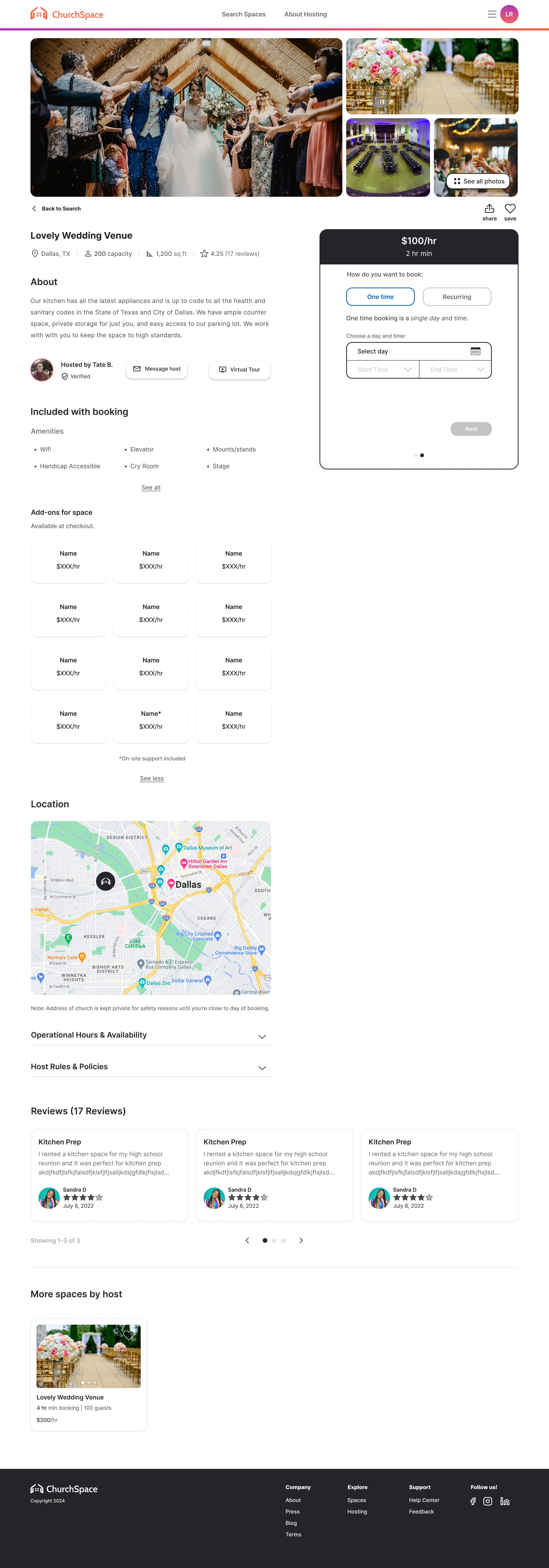
the outcome
By giving church hosts control over amenity pricing, shows we appreciate their contributions, while ensuring guests have clear, personalized booking options. These changes, driven by host and guest feedback to streamline the platform, mark just the beginning of our efforts to enhance amenity and add-on features further.
Next steps include looking into how we can make add-ons an even more seamless process:
- Redoing the payment calculation on the backend to enable charging based on items, individuals, or a flat fee.
- Providing a section for church hosts to provide quanity of specific amenities and add-ons.
- Conducting more user research into creating curated paid bundles:
- For A/V equipment, parties, weddings, confences, etc.
Selected Works
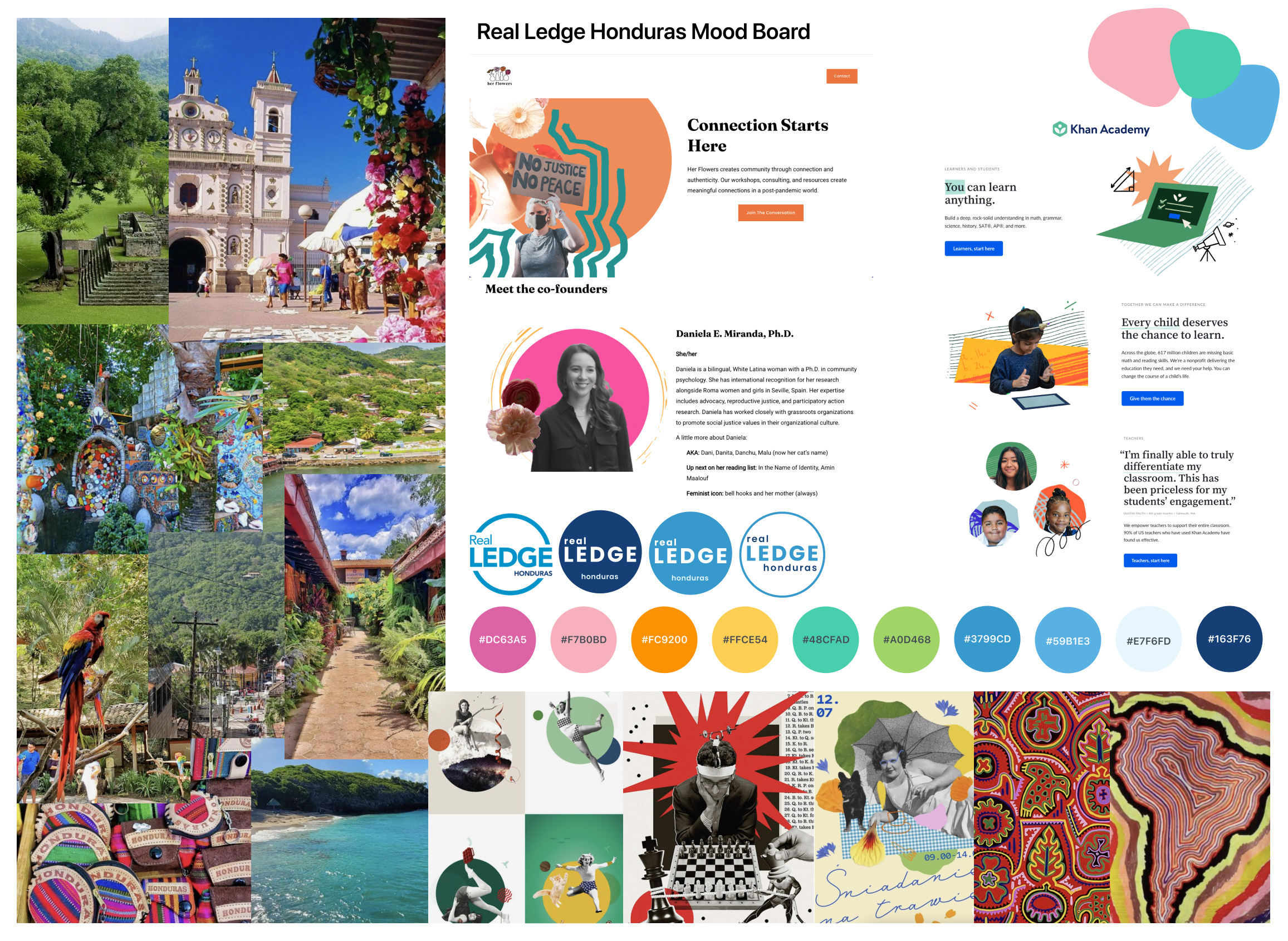
Corporate to Gen-Z brand manual redesignA much needed brand redesign for an educational NGO.
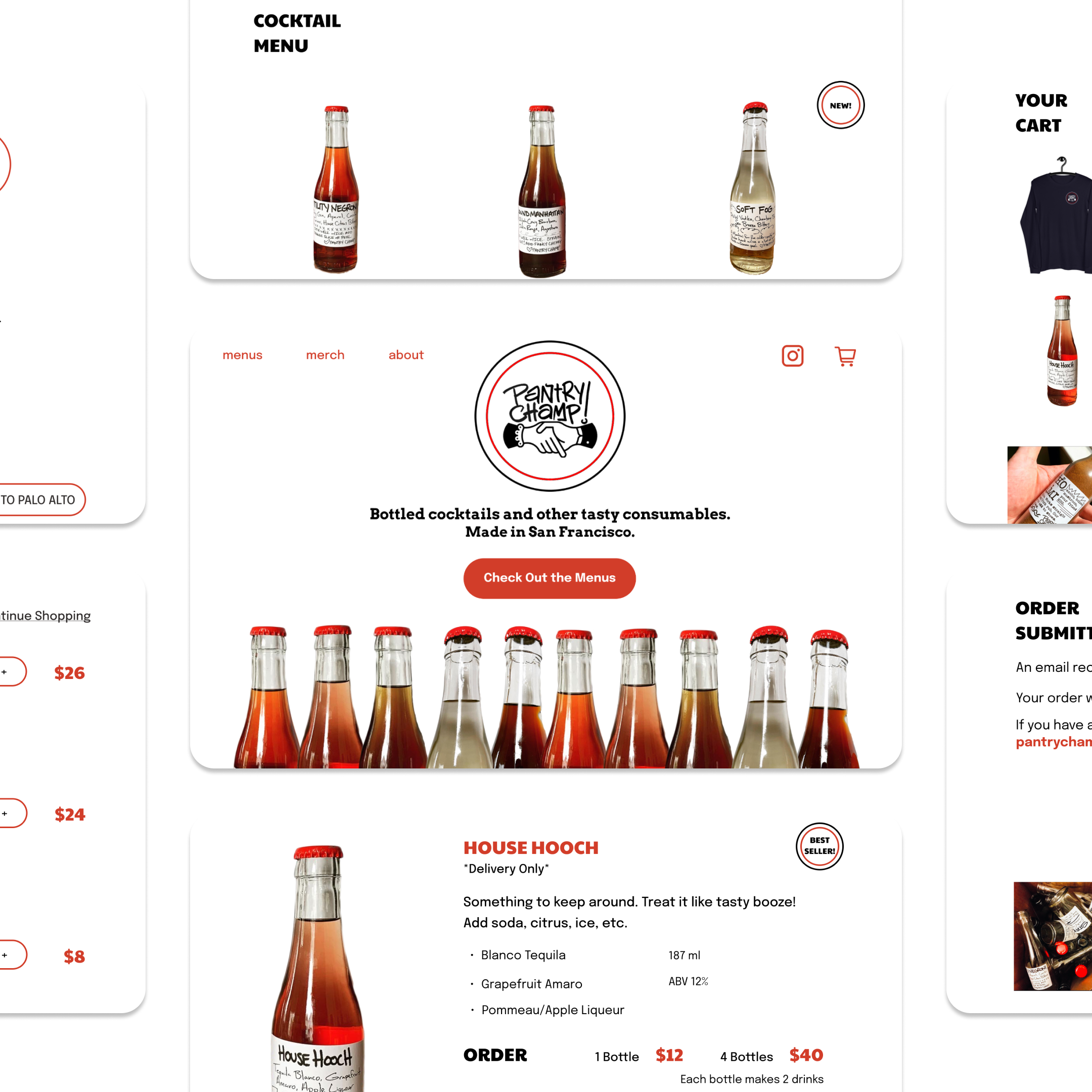
Taking Advantage of '15 Seconds of Fame'Newfound publicity leads to rapid creation of an e-commerce platform.
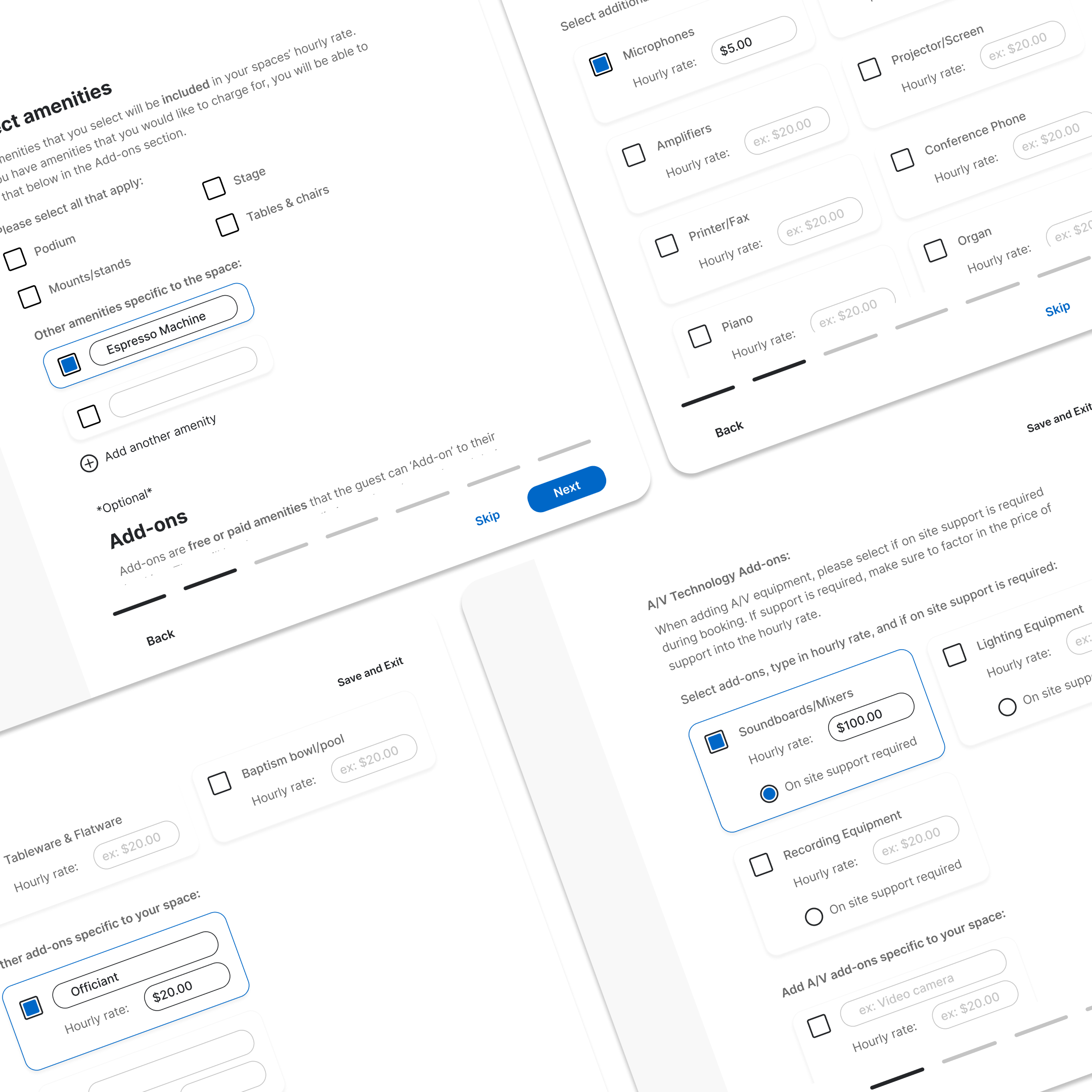
Empowering users with amenitiesResponding to user needs by adding an add-ons feature and improving transparency.